Photos have been a way to hold on to precious memories for a very long time. However, hard copies or even copies saved to external sources such as hard drives can get lost, stolen, or damaged.
Can you imagine losing these precious memories, such as photos from your wedding day or the birth of your children? Therefore cloud storage for photos is a valuable alternative – enter Amazon Photos.
What Is Amazon Photos?
Amazon Photos is a cloud-based photo storage program that lets you keep your memories close by and safe. It also makes sharing these moments so much easier. Amazon Photos makes it easy to backup, organize and store your photos.
Depending on which device you use to upload photos from, you can either add them to Amazon Photos manually or automatically with the right settings enabled. Not only that, but you can even use the platform to share your memories with families, friends, and co-workers.
Using the cloud-based service offered by Amazon means that your photos will no longer take up precious storage space on your phone or computer. This frees up more storage for other apps while still ensuring your photos are safe.
You can also download the Amazon Photos app for Android and iPhone. This will make accessing your photos and sorting your albums much easier. You will need an Amazon account to log in to your cloud-based photo storage.
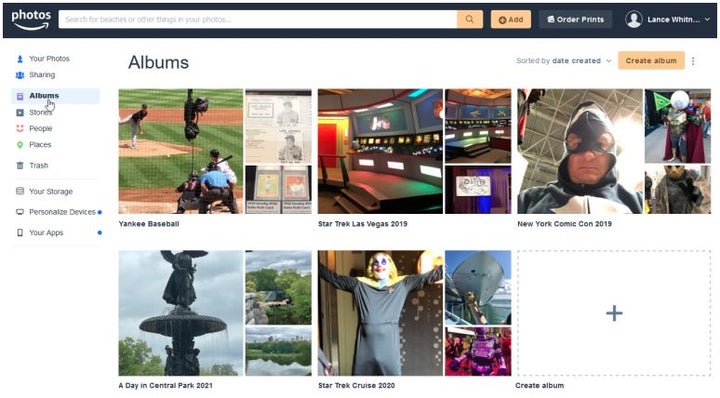
How Much Is Amazon Photos?
Amazon Photos is included with all Amazon Prime subscriptions and has unlimited storage. Alternatively, you can also purchase a subscription for Amazon Photos by itself. The free version comes with 5GB of storage, which might be enough for some. However, should you require more storage space, there are packages ranging from 100GB to 1TB. For the latest prices for Amazon storage, you can visit their website.
How Much Cloud Storage Do I Get With Amazon Photos?
If you are an Amazon Prime member, you will receive unlimited photo storage with Amazon Photos. Alternatively, the free version comes with 5GB of storage space, with the option to add more at an additional cost. You can buy up to 1TB of cloud storage, which should be more than enough for most.
You are also able to store videos on Amazon Photos. However, these file sizes are usually much larger than a photo. As such, you will have to carefully keep track of your storage space if you are not an Amazon Prime member.
Features of Amazon Photos
One of the features of Amazon Photos is that you can set it to automatically upload any photos taken with your device to the cloud storage. This is similar to the iCloud feature on Apple devices. This means you don’t have to manually scroll through your photos and upload them to the Cloud while risking losing or forgetting about some.
Aside from that, there are also other useful features to note. Once you upload a photo, Amazon will identify the objects, people, and scenery within the photo. You can then use this to search for specific photos later on.
Sharing these precious memories with family and loved ones is a great gift. Amazon Photos has a feature that lets you share photos and albums easily. You can also create groups that consist of family, friends, or co-workers so that you can easily share photos, and others can add photos to your album.
For example, if you were putting together an album for your great-grandmother and want all the aunts, uncles, and grandkids to contribute photos to make it extra special. You can add all these members to a group and easily collect the photos. Members of a group can also add comments to photos – which can be very useful.
The Family Vault feature will let you add up to six family members to your Amazon Photos account. This means that they won’t each have to get their own Amazon subscription but can work off yours while still having their own account for free.
Finally, another useful feature of Amazon Photos is printing your photos and shipping them to your address. This feature is only available if you reside in the US.
How to Use Amazon Photos?
Now, let’s take a look at how to use Amazon Photos.
How to Upload Photos to Amazon Photos?
You can upload photos to Amazon Photos using your browser or the Android and iOS app.
Using Your Browser
Are you wondering how to Add Photos to Amazon Photos using the browser? First off, you’ll need to open Amazon Photos in your browser. You may be prompted to sign in to your Amazon account if you haven’t already. Next, you simply click on the ‘+ Add’ button and then select ‘Upload Photos’. Now you can choose all the photos from the device you wish to upload to the Cloud and click on ‘Open’ when done.
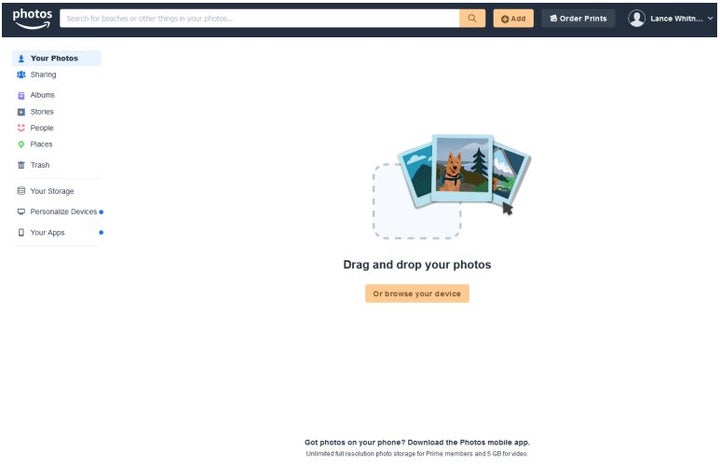
Using the App
Using the app to upload photos is very easy. Also, you won’t upload doubles as any photos already in Amazon Photos will not appear when trying to upload photos. First, you’ll need to launch the app. Tap on ‘More’ and select ‘Upload Photos’. Next, tap on ‘Camera Roll’ and choose the photos you wish to upload. Once you’ve selected all your photos, tap on ‘Upload’ in the top-right corner.
How to Create Albums and Share Photos?
Creating albums in Amazon Photos is a simple task and makes it convenient to store and refer to specific photos. For example, you can store all the photos from your last holiday in one album so that you can easily refer back to them when feeling nostalgic. To create an album, click on ‘Albums’ in Amazon Photos and select ‘Create Album’.
Next, you can start selecting the photos you wish to add to the album. You can select them individually, bulk upload them or upload according to date. Once all of the photos have been selected, click on ‘Create Album’. Don’t worry if you missed photos. You can always add them later.
To share photos on Amazon Photos, you’ll first have to create a sharing group. To do this, click on ‘Sharing’ once you’re in Amazon Photos. Next, click on ‘Create Group’ to add people you want to share your albums with.
Name your new group and then click on ‘Add Photos’ to add photos or albums to the group. Once done, you can click on ‘Invite People’ to add members to your group. These members will need an Amazon Account to see the photos you shared.
Additional Options
While you can upload photos manually using the above method, which is ideal if you have limited storage space. You can also set your Amazon photos to update automatically. This means that every photo you take will be safely stored in the Cloud without you having to think about it. To do this, go to the settings in your Amazon Photos and enable auto-save.
Where Are My Amazon Photos?
All of your precious memories are safely stored in the Cloud when using Amazon Photos. To access them, you can either use the app or the browser version of Amazon Photos. If you can’t find your photos, make sure you are signed in to your Amazon account.


